People that succeed with SEO do two things very well:
First, they identify SEO techniques that get them results.
Second, they put 100% of their resources into executing and scaling those techniques.
But you’re probably wondering:
“How do I find SEO strategies that actually work?”
Well, today I’m going to make it easy for you.
For all these steps don’t forget to use your business keywords that are relevant to your services or the product you are promoting (keyword tool below).
-
Add your business address and location at the footer of all your web pages.
-
List your site on Google’s maps and Google + for business
-
Add your business to third party directories
-
Look at your competitor’s web activity and keywords used.
-
Video and Media: Use twitter cards for branding and local SEO marketing
1. Add your address on your site
Ideally, set up what is called NAP (name, address, phone) at the footer of each page- with WordPress CRM you only have to do it once. Also, make sure you have a clear CONTACT US page with clear About_us title and URL.
Here is a simple, but very effective Contact Us page:

If you have more than one location, then your Contact Us page should list the other locations. Moz.com does a pretty good job at this> Take a look below:
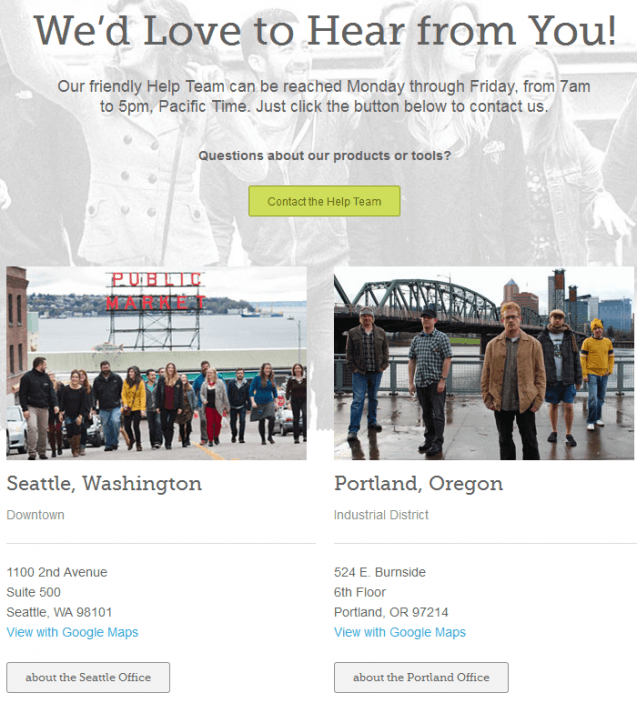
As you noticed, not only these Contact Us pages are created for the Google Bot to read through, but also for the user experience (UX). The first contact page above with only address was good enough for google, but you want to make sure the user who lands on the page has more than just the address. Adding a human factor (moz staff) to the Contact Us page adds up a good touch. Plus, including Google Map view option closes it nicely.
2. Register your business’ site on Google maps & Google +
Google maps is a free service. It allows you to obtain more store visits. Many people search on the go, and you don’t want to miss out on foot traffic that is near your location. Plus, google maps offers the option for users to call your store location (s), includes information such as store hours, address, customer reviews, and photos and GPS location. The time to get to the top of the listing via SEO could take between one month up to 6 months.
In comparison, the fastest way to be at the top of the listing is through local search ads.
a) Open Google Maps and make sure you’re signed in.b)Zoom into the map where you want to add your business) In the bottom right, click Send Feedback.
d)Click Add a missing place.
e)Drag the marker where your business is, and add any relevant information.
f) Click Submit.
Note: To learn more about benefits of Google maps and quicker listing path visit: Google My Business – Get Your Free Business Listing on Google – Google
Google plus for business is one of the fastest ways to get your business listed on the search engines. They give a huge preference to business who have a Google plus page.
To list your site go to: https://business.google.com/create
IMPORTANT: Don’t forget to tell your customers and friends to leave a good comment (with keywords), those help your listing to move up the list — to page one of google maps or even google main search site.
3. Add your business’ site to third party directories
I’m sure you agree that there are times when we search for a certain local business and it does not show up on Google,. Yet, those local directories can aid in providing local information, and search engines will use that data as a link building signal, which is part of a juice given to google that says your site is listed in several places, hence your chances to rank higher improve tremendously.
Here is a list of 50 Online Local Business Directories you can use to list your business and also develop a strong link building strategy
CityVoter
MantaUsCity
Advice Local
InfoUSA
Get Fave
My Huckleberry
Yellowee
MojoPages
Brownbook
Magic Yellow
CitySquares
Map Creator
That will pretty much get you cover and showing up on mobile search and computers when someone searches for your service.
Making sure that you have a presence everywhere your potential customers might find you is critical to any local marketing plan.
4. Look at your competitor’s web activity and keywords used.
Always, always include your business keywords on any place possible (your site, google maps, google listings, on comments, and so on). Once you set up your address on all of your pages and on your contact page, you want to make sure that they find you “not only by searching your business name but by keywords as well–especially when gaining new customers.
For example: When people are looking for: “Computer Repair” or “Computer Repair services” etc. Google will look up for local business (addresses) that contain those keywords.
To get a list of highly searchable and relevant keywords try the SEMRuch Tool (free by requires to create an account):
Google’s keyword suggestion & research tool: Semrush.com | SEMrush
Look at your local competitor internet activity
And lastly, always look at what your competitor is doing online, copy his tactics, and look for weakness you can use to bust your online presence. Example: he doesn’t have a HOW TO BLOG: Create a blog within your website of HOW TO TIPS. You can take it a step further and create HOW TO VIDS on social media like youtube— that helps you improve your brand name and reputation.
Example: This guy show on number two on youtube search with keyword phrase: “computer repair tips.”
Keyword Tool:
https://www.youtube.com/watch?v=bNiqhO0ZU90
5. Video and Media: Use twitter cards for branding and local SEO marketing.
Video and media Twitter rich cards
Don’t forget that youtube is the second largest search engine–second to Google.
Some tweet pages are indexed by Google, and the Twitter Card contents get indexed with them. Sure, the links on those pages are nofollowed, so PageRank will not flow. However, nofollow doesn’t always apply to social signals, and these tweet pages could also convey local citation value in some cases. Local citations are a ranking factor for Google Local Searches.
So how do what are twitter cards and how do you go about creating them?
The best way for you to see how twitter cards look and work take a look at the visual example below:

With Twitter Cards, you can attach rich photos, videos and media experiences to Tweets
Simply add a few lines of markup to your webpage, and users who Tweet links to your content will have a “Card” added to the Tweet that’s visible to their followers.
The different Card types each have a beautiful consumption experience built for Twitter’s web and mobile clients:
- Summary Card: Title, description, and thumbnail.
- Summary Card with Large Image: Similar to the Summary Card, but with a prominently-featured image.
- App Card: A Card with a direct download to a mobile app.
- Player Card: A Card that can provide video/audio/media.
To learn more about how the Card meta tags and web crawler work, check out the Getting Started Guide.
The code to enable Twitter Cards is very simple to include in blog posts – it consists of a few meta tags. Here’s an example of tags for a Summary card:
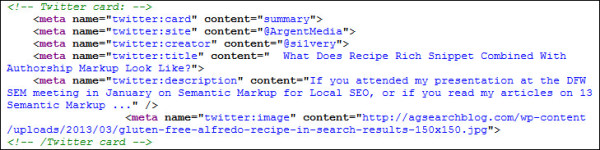
WordPress users can simply install Joost de Valk’s WordPress SEO Plugin and enable Twitter Cards in the settings. There are other Twitter Cards plugins as well such as SUMO , but the SEO Plugin provides an all-in-one plugin for meta descriptions, titles, robots meta tags, Open Graph and more.
On the twitter platform follow these simple steps:
Once the code to enable twitter cards is ready on your website, follow these steps on twitter.In most cases, it takes less than 15 minutes to implement.
In most cases, it takes less than 15 minutes to implement.
- Choose a card type to implement.
- Add the correct meta tags to the page.
- Run the URL through the validator tool to test. If you are working with a Player Card, request approval for whitelisting. All other Cards do not need whitelisting.
- After testing in the validator or approval of your Player Card, Tweet the URL and see the Card appear below your Tweet in the details view.
Good luck!


One thought on “5 Actionable SEO Techniques You Can Use Right Now”
Great article, thank you for the keyword tool and all the quick links to add business to local listings. I didn’t know you could use twitter for local purposes. Cool!