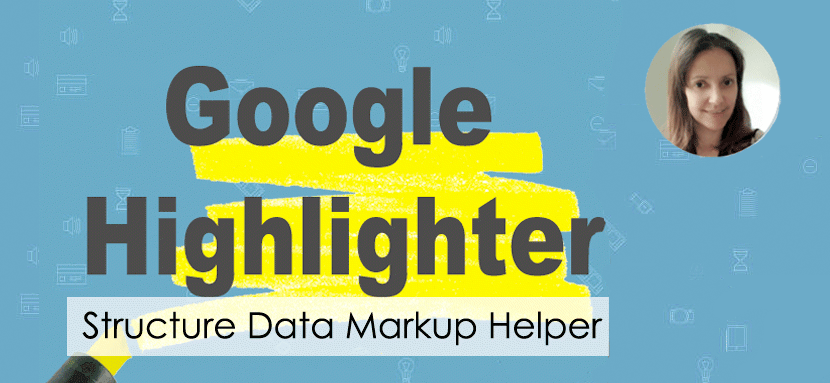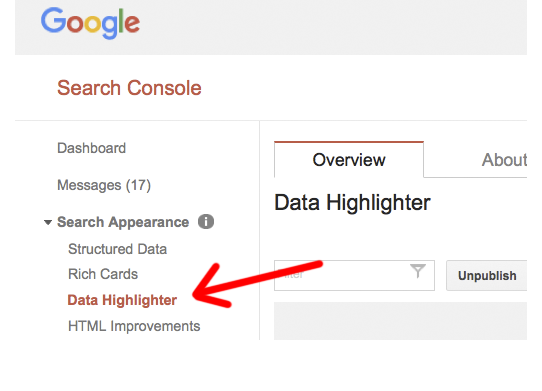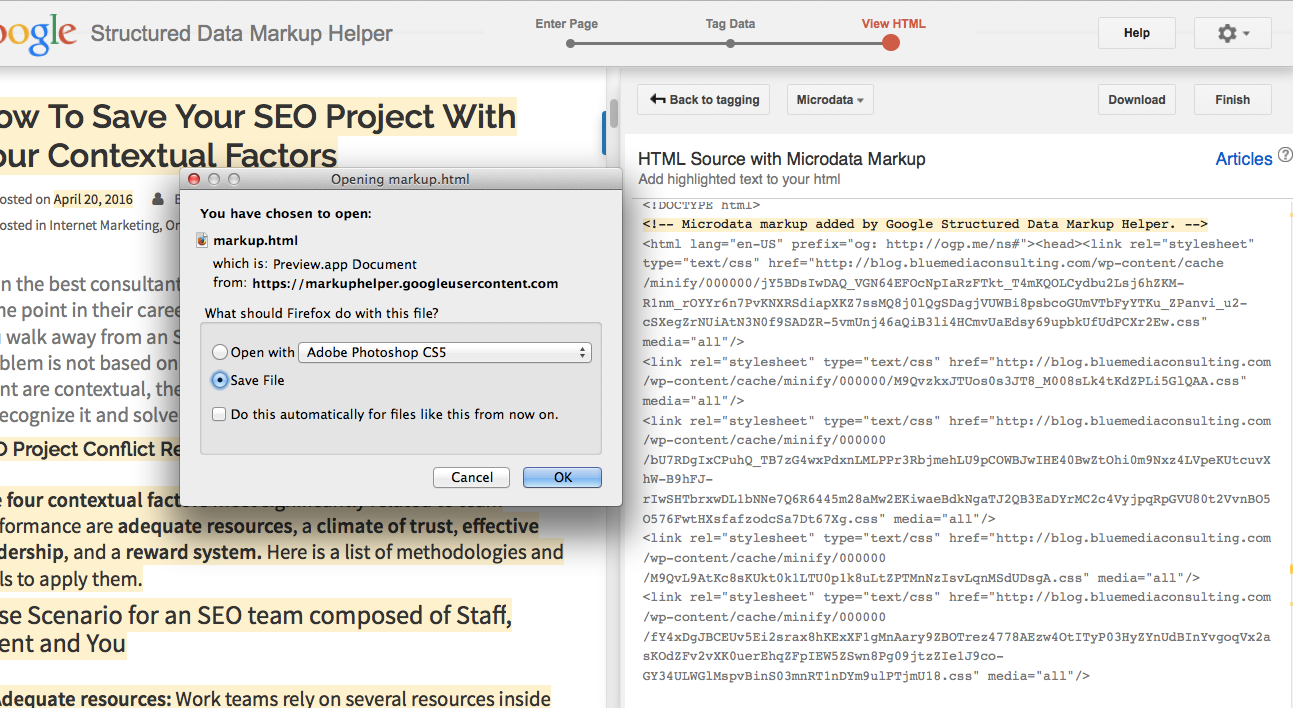Structure Data
Knowledge graph, Google highlighter, snippets, cards, structure data, schema and so on. Are all the new kids on the block that emerged after Google’s continues effort to create semantic artificial intelligence smart search. What Structure Data Markup does is to arrange data from your site in a relevant organized way.
What is Schema?
The word Schema, for example, derives from the psychology field to describe a pattern of thought or behavior that organizes categories of information and the relationships among them.
All these new A.I. concepts can take an SEO professional back, and concerns arise about the feature of SEO. Some even say SEO is dead, so then many efforts are put in other non-SEO tactics like inbound marketing, social media, PPC and so on.. But the truth is SEO can never be dead as long there is a web page there will always be SEO.
Let’s remember that SEO stands for Search Engine Optimization, and SEO professionals will continue to adapt new methods to optimize a site and so it can be search-engine friendly. In other words, a site will always need to be optimized in one way or another so the engines can index it, categorized it, rank it and display it; regardless if some folks might think SEO is irrelevant.
Think of Structure Data Markup as an Organized Paten
For example, a good inbound marketer could get away bribing traffic to a site without SEO, but not optimizing the site is like taking one slide of pizza out of a whole pie. As a marketer, you want to take advantage of other conversion rate optimization approaches that the new SEO offers, and in which your competition is not using, yet. For example, inbound markers can use Structure Data Markup to Tag an email template so GMail can present the data in new and useful ways.
Read Tag an email template.
Some of these site optimizations techniques as we see come in a Structured Data format. To explain further how structured data could be quite complex, yet visually easy to understand it, please watch this video below.
NOTE: The developer in the video is from Europe, and yes he has an accent. We chose him and his video to explain Structure Data because he is very good at explaining it. Plus he has 26K subscribers — it most be for a reason 🙂
How does Structured Data look?
Below are some samples on how a website with structured data (categorized pieces of data) like text, images, video, author, dates, places, recipe title, recipe ingredients, recipe videos — on a regular blog post.
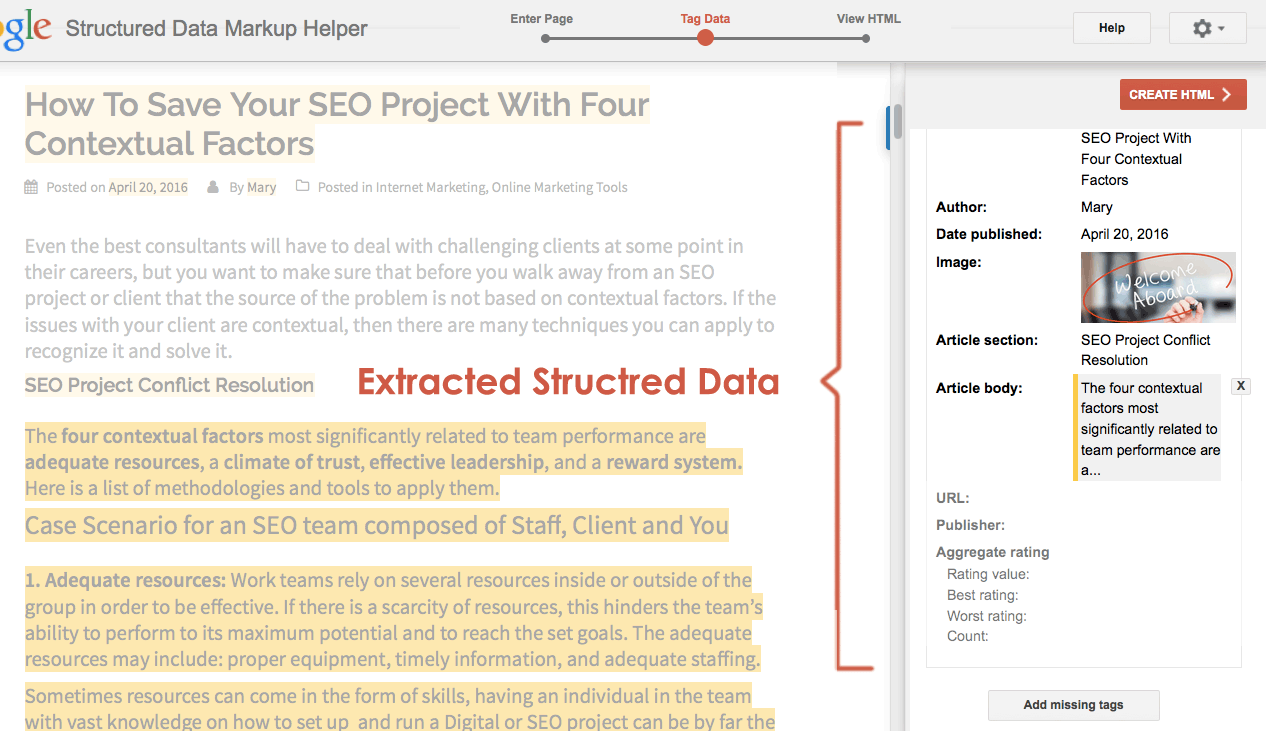
![]()
To put it In simpler terms, let’s use Lupo’s Heart Break Hotel concert hall as an example. When a person executes a search (query) for Lupo’s Heartbreak Hotel, Google no only shows the URL name and address, but it can serve more relevant information such as a list of the events, and the dates shown– below.
This is a sample of a Rich snippet for a page with multiple events.
In the back-end it looks as follows:
This is achieved by adding a markup of the events on this particular site by utilizing Markup Structure Data, the next time Google crawls your site the event data will be available for rich snippets on search results pages.
Google accepts the following types of markup format:
- Micro-data (which they recommend)
- Micro formats
- RDFs
Two ways to set up Structure Markup
1. The easy way (no code needed) use Google Highlighter tool
2. The tech way (some coding and schema.org understanding needed) use Structure Data Markup Helper tool.
Tools explained:
For those who are not technically savvy with code, Google created a tool that allows you to add data in an easy visual way. This tool is called It is called two names Google Structure Data Markup Helper and/or Google Highlighter.
The only difference between those two tools that Google Structure Data Markup Helper tool allows you to add additional information from your pages such as Article section, Article body, URL, publisher, and Page Count, add missing tags and much more.
.
The easy way (not code needed) use Google Highlighter
Here is a free training video that explains in an easy way how to use Google highlighter
How to get to Google Highlighter
Explanation info: https://support.google.com/webmasters/answer/3108687
The tech way use Google’s Structure Data Markup Helper Tool
This tool has additional options to mark up more data then Google Highlighter tool
- Highlight all the date elements of your page (title, author, image, and so on)
- Hit “create HTML.” You can then download your HTML Source with Microdata Markup
Add the Structured Data to your source code. After you are done highlighting data, you will need to edit your web page’s HTML source, using the highlighted text as a guideline for what to add. The schema.org documentation lists all properties available for this type. If you see any properties you are interested in that are not available in Markup Helper, you may add them manually.
Test your Structured Data
After implementing the recommended markup on your website, use the Structured Data Testing Tool to make sure Google understands it correctly.
Structure Data Markup Helper tool
Tool: https://www.google.com/webmasters/markup-helper/ 
If you are not too sure what to highlight on your web pages, here is a list of ideas:
Supported data types
You can use Data Highlighter to teach Google about the following types of data on your site:
You can learn more about what is Structure Markup, schema.org, JSON-LD Markup by visiting Google About Structured Data Markup Helper, on google Search Console help section.
Google highlighter and Structure Data Helper tool can be found on by login into Google Search Console.
Good Luck!